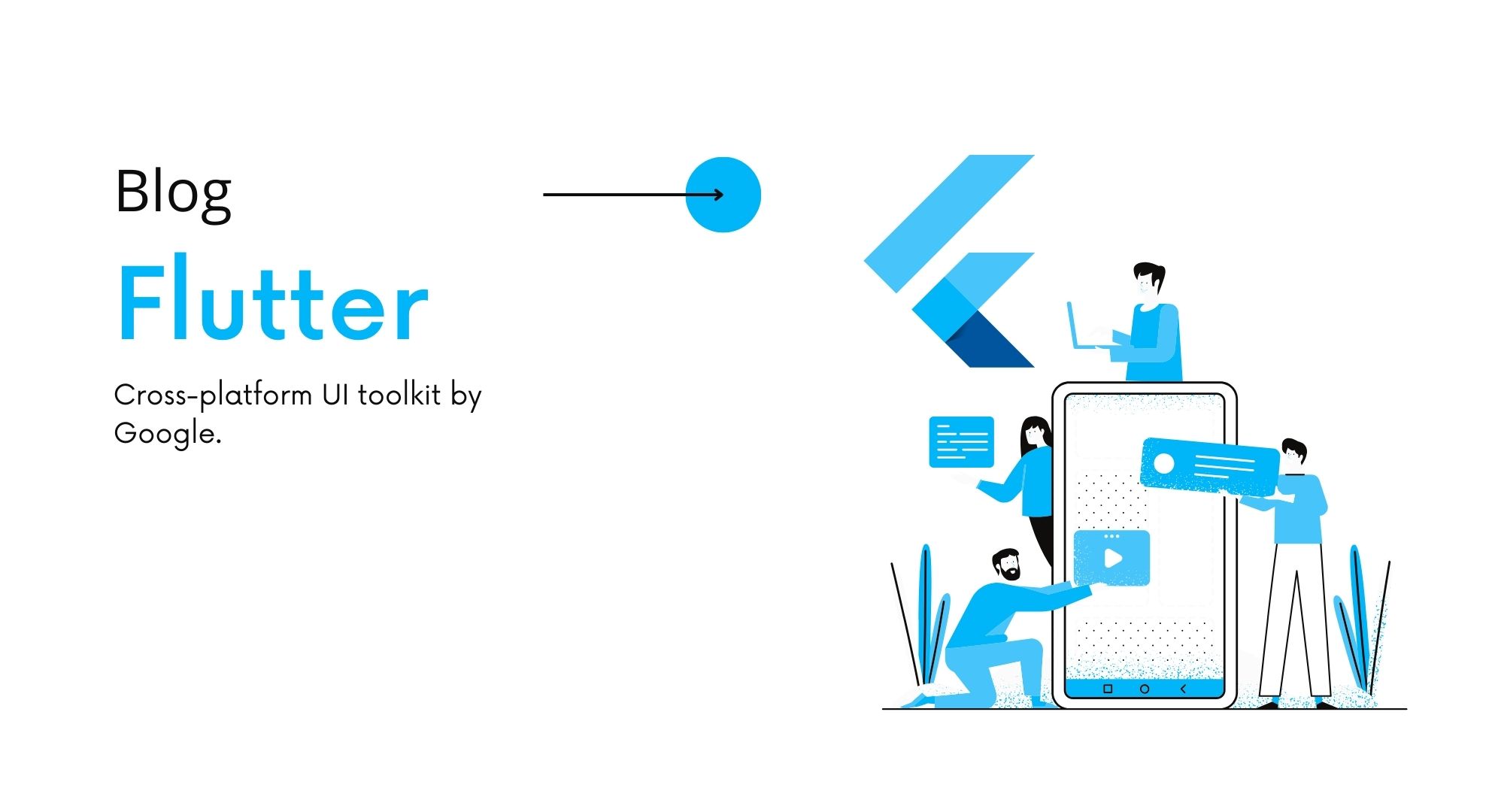
Flutter is an open-source UI software development toolkit created by Google. It enables developers to build natively compiled applications for mobile, web, and desktop from a single codebase. The key advantage of Flutter is its ability to provide a consistent and visually appealing user experience across various platforms.
Flutter is a powerful and versatile framework that simplifies the process of building high-quality, cross-platform applications. Whether you're a seasoned developer or a newcomer, embracing Flutter can significantly enhance your app development experience.